Use Streamr in your web app
In this quickstart guide, you'll be using Streamr in a ReactJS web application. You'll be reading from a publicly readable stream. Your ReactJS app will be a consumer (subscriber) of the stream. If you want your app to be able to write data to the stream, then you'll need to grant access to individual users of your app or create a publicly writable stream (the latter is typically not recommended). Publishing is typically accomplished with a centralized gatekeeping service (like a NodeJS server).
Prerequisites:
- NPM v8 or greater
- NodeJS 18.x or greater (Ideally v20+)
- A basic understanding of ReactJS or NextJS
- A small amount of
POLto pay for gas on Polygon mainnet. You can reachout to us on the #dev channel of Discord for some tokens.
Setup & installation
Installation
First you need to install the Streamr SDK in your application:
The SDK is available on NPM and can be installed simply with:
$ npm install @streamr/sdk
Having trouble installing the SDK? Maybe our troubleshooting section will help.
Subscribe to data of a stream
This tutorial shows how to subscribe to a PUBLIC stream.
To do that, we must first set up the StreamrClient. The StreamrClient handles the authentication of your stream interactions. It is needed to see if your user has permission to read from the stream.
In this case, the stream is set to PUBLIC (anyone can read). However, since this information gets stored in the Stream registry, which exists inside a smart contract on the Polygon chain, we need a wallet to receive the information.
Initially, only the creator of the stream can subscribe to it. To allow others to subscribe to your stream, you'll need to modify the stream's permissions. Either make the stream publicly readable or grant the subscribe permission to selected users. Learn more about Identity and Stream Permissions.
import { StreamrClient } from "@streamr/sdk"
declare var window: any
export const startSubscribing = () => {
const streamId =
"streams.dimo.eth/firehose/weather"
// Add a browser wallet (e.g. Metamask) to check if the address has permission to read the stream
const streamr = new StreamrClient({
auth: { ethereum: window.ethereum },
// if you don't want to make your users connect a wallet use this instead:
// auth: { privateKey: process.env.PRIVATE_KEY },
})
streamr.subscribe(streamId, (message) => {
console.log(message)
})
}
Use our React hooks
If you'd like to use hooks for the Streamr SDK, checkout the Streamr React SDK.
Simply install the following packages in your application:
$ npm install streamr-client-react@latest
The Provider component holds its own StreamrClient instance and makes it available to all its children components.
Add a private key to your options and have a global StreamrClient instance. It will interact with the desired streams under the hood.
import Provider from "streamr-client-react"
import StreamrExample from "./streamr-example"
function App() {
const options = {
auth: { privateKey: process.env.PRIVATE_KEY },
// or authenticate with user wallet
// auth: { ethereum: window.ethereum }
}
return (
<Provider {...options}>
<StreamrExample></StreamrExample>
</Provider>
)
}
export default App
You can now add useSubscribe in your components to read from your desired streams. In this case, we are reading from a PUBLIC stream to which the current Ethereum 2.0 burn rate is getting streamed.
import { useSubscribe } from "streamr-client-react"
const StreamrExample = () => {
const streamId =
"streams.dimo.eth/firehose/weather"
useSubscribe(streamId, {
onMessage: (msg) => {
console.log(msg.getContent())
},
})
return <h1>Wow! That was easy!</h1>
}
export default StreamrExample
The result should look something like this:
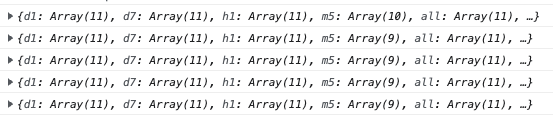
All done 🎉
Congratulations! You accomplished:
- Published data to the Streamr Network using the Streamr SDK
- Subscribed to flowing data on the Streamr Network using the Streamr SDK
- Authenticated your users via Metamask
- Learned how to use the React hooks with the Streamr SDK
If you had any problems along the way, please drop a message to the core team on the #dev channel of our Discord.